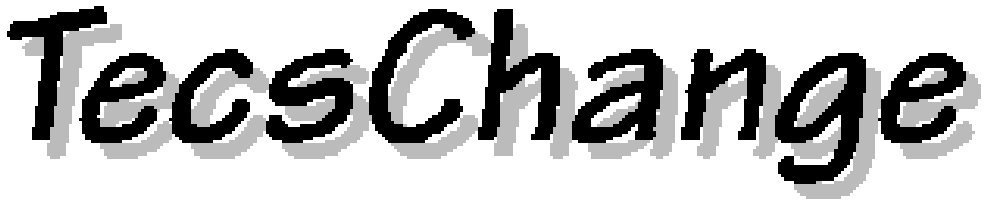
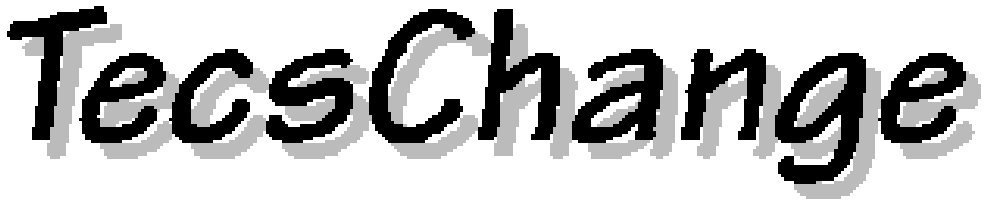
Mission Statement of TecsChange - Technology for Social Change
“To provide access to technology -- both equipment and skills -- to people working for social justice in the developing world, and to bring their experiences to disenfranchised people in the U.S., to inspire them to action for social justice”
What is TecsChange?
TecsChange (TC) was started in Boston in 1993 with the idea that technology can be used to promote positive social change. TecsChange’s first effort was repairing and upgrading computers. Those computers were donated and sent to nonprofit organizations working for social change in Latin America and Africa. In 1997, TecsChange began the Computer Repair Program (CRC) to train local people how to repair computers.
Who are TecsChange Students?
Our students, while not experts, are comfortable with computers, using them on a daily basis, and want to learn how to repair and upgrade computers. Over the six-week CRC, students repair several computers that are sent to non-profit groups in other countries, including the Caribbean Islands, Central America, Mexico, Cuba and Brazil. Many students return to TecsChange as tutors.
What Do TecsChange Students Learn in the Computer Repair Course?
A TC student will learn how to setup and repair the hardware of a computer. This will include opening the computer, learning to safely replace and upgrade parts, configure the computer to use the upgraded or replaced parts. We will also install Windows 95, and test each computer.
When Is the Class?
Students
and tutors arrive by 6:15 p.m. The lesson or discussion starts at 6:30. Students
and tutors setup the workspace and break into groups at approximately 7:15.
A review session begins at 8:35 p.m. and then we clean up everything from 8:45
- 9:00 p.m.
Class Expectations
During the TC CRC, students will fulfill the following expectations:
How does each class run?
Class starts at 6:30pm.
The class meets as a whole for the lesson or discussion for about 45 minutes.
At the end of the lesson, we set up the workspace (get computers out, et cetera) for the first few classes, we will work in groups of two tutors and three students; after that, one student will pair up with one tutor.
Each class will loosely follow an agenda. We recognize that everyone learns at a different pace and will work with each student/tutor pair to follow that pace.
At 8:45 we clean up. There will be a brief review before cleanup (each student will be in charge on one review).
GENERAL AGENDA
1. OBJECTIVES
The agenda for each class will outline a set of learning objectives for us to explore on that particular evening.
2. WARM-UP
We will begin each class with a warm-up activity to get everyone awake and motivated, ready to share and learn!3. INTRODUCTION
An introduction to the evening’s topics of discussion will lead each agenda; this will give you a brief idea of what that class will cover.
4. DISCUSSION / ACTIVITY
Talking and exploring together can be important and effective ways to learn new concepts, so we will spend part of each class either discussing or participating in an activity designed to motivate and encourage learning.
5. WRAP-UP
Class will end with a brief review of what each person learned, including a sample of challenges that students confronted in their work on the computers.
6. HOMEWORK
Homework assignments are intended to be fun and interesting; they will cover both big picture concepts as well as practical information like how to price a computer and how to value used parts.
Copyright
©1997-2002 TecsChange. Permission is granted to use this material for
nonprofit purposes as long as this copyright notice appears in the text.